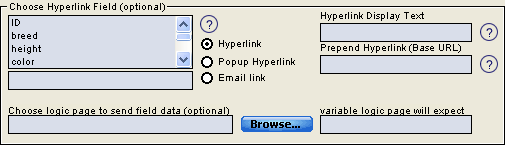
If one of the fields in your table contain URLs to Web pages or email addresses, indicate which field in your table contains the link by clicking on the name of the field in the list.
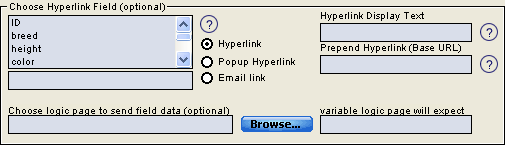
Normally, the hyperlink will appear on the page as it actually appears when typed, for example it will contain the http: , the slashes, the www and so on. If you prefer, some alternate text can be displayed instead. Enter it in the field under "Hyperlink Display Text."
There are 3 options for the Hyperlink Field:
The Option to Choose a logic page to send field data is to be used ONLY if you have a page in either PHP or ASP that you wish to send the field data over to as a variable. You would browse and choose the logic page of your choice and ASaP defaults to using the fieldname as the variable name but if you wish to change this you may. An example of this would be if you were sending over field data from a field called orders to a logic page called my_logic.php then it would formulate an url as below: