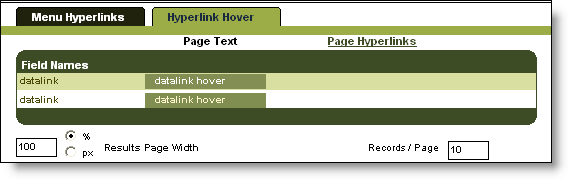
Customize your pages with color, styles and more. Below is an example of the Search Results Page tab. Areas you can customize include the page background, text and hyperlinks, the Page Menu background, text, buttons, button rollovers, hyperlinks and hyperlink rollovers, data row alternating color scheme, overall page width and records per page.
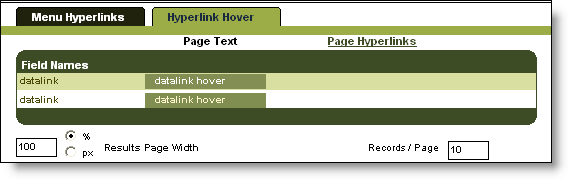
Choose colors by clicking on an area on the sample Web page (seen above) and select the desired color from the Color Chooser.
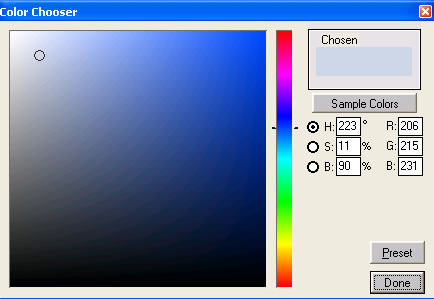
If you'd like to sample a color that's already on your screen somewhere (even in a different application), click "Sample Colors". The "Color Sampler" window will appear.
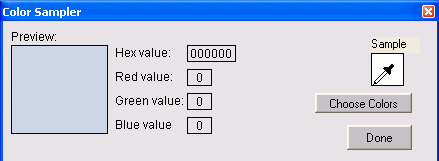
Click the icon that looks like an eye dropper and hold the mouse button down. With the button still down, drag your mouse around on the screen until you see the desired color appear in the "Preview" box. To return to the "Color Chooser" click "Choose Colors". Or, if you are finished selecting colors for now, click "Done".
You can pre-select from color themes and change the font size of the pages. The Shared Styles option is If you are working with more than one project and you want to maintain color consistency between projects, you can load colors from a previously saved ASaP! project file. The color choices will be pulled from the project file of your choice. Click the forward slash to the right of the "Shared Styles" text box to select any ASaP! project file containing the desired colors for your current project.
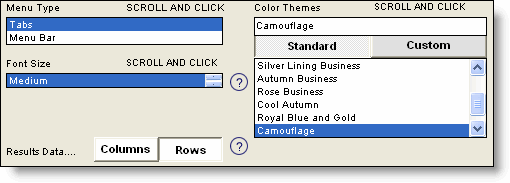
Results Data
The Columns Option will display records in a spreadsheet type fashion like below:
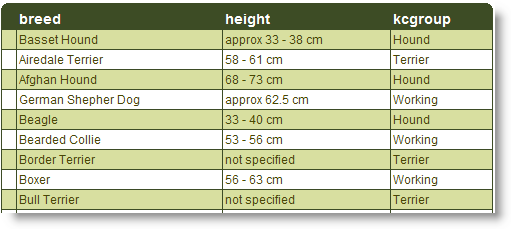
The Rows Option will display records with the data of each field on its own line. This option also provides the ability to place a thumbnail next to the record.
