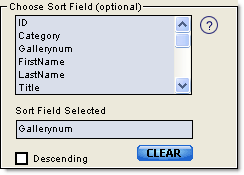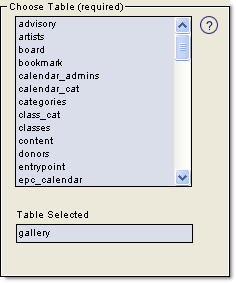
Choose Table
Scroll through the list of table names and choose one by clicking
on it. Once you have select your table, the names of the fields in
the table will appear in the other lists.
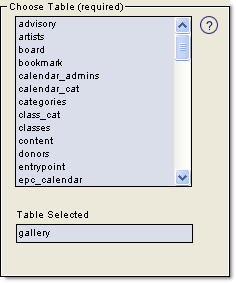
Choose Unique Key
Your database table probably has a field that is designated as the
unique key ( In most
cases ASaP will detect this field automatically for
you).
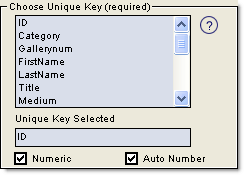
Specify which field in your table is the unique key by choosing it in the list. Then, indicate if it is numeric and / or of the AutoNumber type, by checking the appropriate boxes. A unique key is a field in a table that contains information that is unique to each record and thus uniquely identifies each record. If the unique key is Numeric (and can not contain letters or special characters) check Numeric.
It is highly recommended that your unique key be numeric and of the 'auto number' type. Advanced users are more likely to have success while choosing to have a unique key that is other than numeric and of the autonumber type.
About Auto Number: Usually if the unique key is
numeric, it is also of the "Auto Number" type. In this case, the
database itself automatically generates a new and unique number or
"key" for each new record added to the table. This removes the
burden of ensuring each record has at least one field of
information that uniquely identifies it.
Note: This is all done automatically, hence
the name 'auto number'.