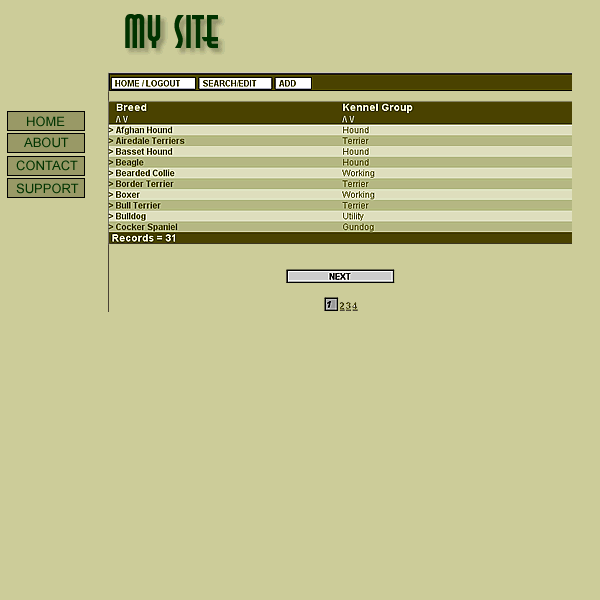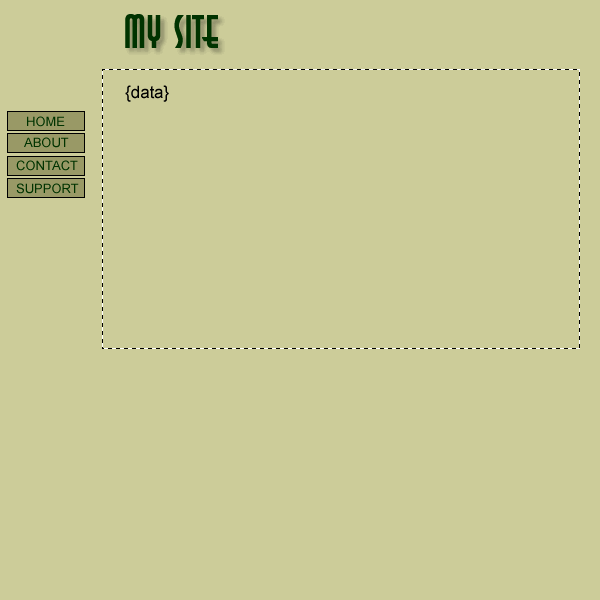
You will have the option of choosing your own look!
Now in version 3.0 we've added the ability for you to design your own look using your favorite Web Page Design Tool. Once you've created the look then we'll add the data. Simply add {data} in your page wherever you would like the data to appear. Use this special tag only once on your template and ASaP will generate the necessary code using your template. The example below has a dotted line which represents a table or layer that you would like to place data and thus be placing the {data} tag.
example template:
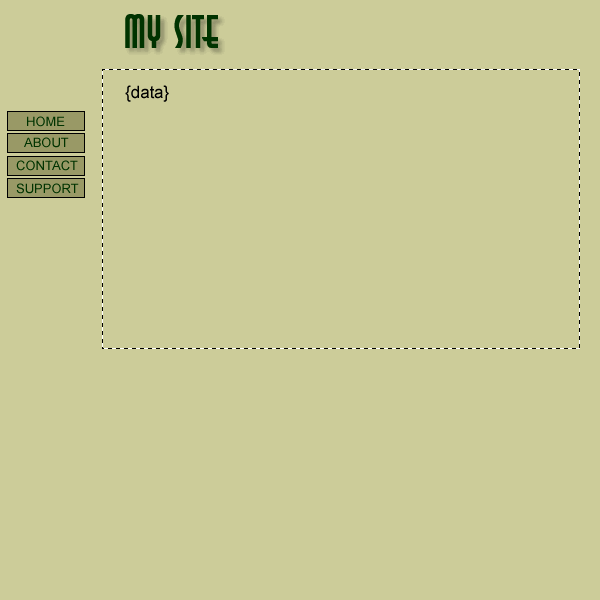
example after generated with ASaP: