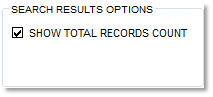Choose the fields for the search results page in
the same way as above for the Search form fields.
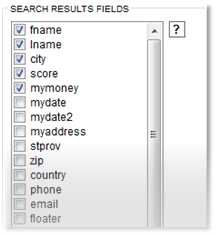
![]() To change the order of the
fields as they appear on the Search Results Page, hold the control
(CTRL) key down and use your mouse to click and drag items in the
list.
To change the order of the
fields as they appear on the Search Results Page, hold the control
(CTRL) key down and use your mouse to click and drag items in the
list.
.
Column
Totals:
Specify which fields you'd like to appear with
totals at the bottom of the Search Results (aka Report) page.
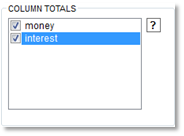
NOTE: only those fields that are numeric type and have been selected on the search results page will show up as possible column totals. If the column total box is empty then there were no numeric type fields chosen for the search results page.
To display the total number of records at the
bottom of the search results page check this box.