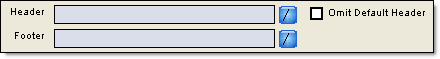
Greeting, Company Name, Home: Enter any remarks you would like to appear on your opening page, the name of your company and the Web address you would like have the HOME button link to, here. Note, if you check "Omit Default Header" there is no need to supply a Web address here since the HOME button only appears in the Default Header. For more information, see below.
Header and Footer:
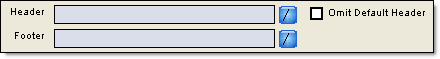
This is optional. Choose any htm or html file you would like to have included at the top or bottom of each of your pages, by clicking the forward slash symbol to the right of the Header and Footer text boxes, respectively. Your files will be left intact, and only be used to generate additional personal header and footer files.
Note: Any images used in your header or footer
files will need to be copied to the appropriate subfolder. ASaP!
does not ensure that all the images are present.
Background:
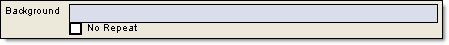
If you have an image you'd like to appear in the background of
each page, enter the file name here.
Note: This file needs to be placed manually into the same folder
you are having your generated pages saved to.
Check "No Repeat" if you don't want the background to repeat. This is a handy feature making it possible to have an image in the background without having it repeat over and over on the page.
Templates:
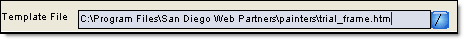
This optional feature allows for you to pull in a look you've
created with the software of your choice. ASaP! generates pages
using this page as a "template".
Click here for more details.