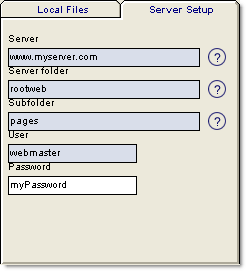
You can upload your generated pages directly to your ISP! ASaP allows you to upload your files to the Internet in an effort to help you avoid some of the file management issues that are often involved. Supply your server, server folder, subfolder, username, and password.
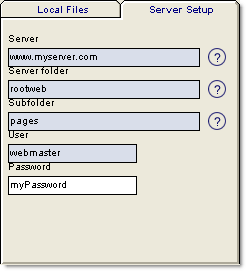
Once this information is complete you can either click on the auto upload button which will automatically upload the pages or in the event you just need to upload single files then you can click on the logon button.
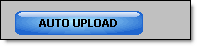
You will be asked questions along the way regarding the upload process:
The generated pages will be placed in the subfolder you originally chose when logging in. The HTML area files will be uploaded in a special "htmlarea" subfolder within this folder. Your database will be uploaded to the path that you chose on the database page within ASaP and if no path was chosen then it will be placed at the same level as your generated pages. Note : The image files will not be uploaded automatically for you but ASaP will navigate to the remote directory you specified and then prompt you to choose the files that you would like to upload. The thumbnails are handled in the same fashion as the images.
You can upload and download files of your choice as needed. Rename Files, Delete Files, Create New Folders, and Navigate the remote directory structure. As you will see below files and folders are listed in a format you are comfortable with. You can go into any folder simply by double clicking on it.
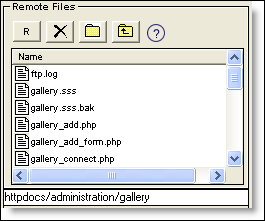
See "Generate Files," and "OPTIONS," for more information.
Click Next when you are satisfied with your selections for this page.